1.5.6. Set OTP PIN#
When authenticating a user has to enter the OTP value displayed by the token plus an additional OTP PIN, which he needs to memorize thus doing a two factor authentication of the OTP value created by the token (possession) and the OTP PIN (knowledge).
The OTP PIN may either be in front or behind the OTP value. This can be configured in the system settings. See section System Config on how to do this.
The OTP PIN may either be an additional PIN stored with the token in the LinOTP token database or it may be the password taken from user store. See the policy section OTP PIN variants.
You may set an OTP PIN for all selected tokens.
Setting the OTP PIN in the in the Web UI:
Select one ore more tokens.
Choose “Select OTP PIN”.
In the popup dialog enter the OTP PIN.
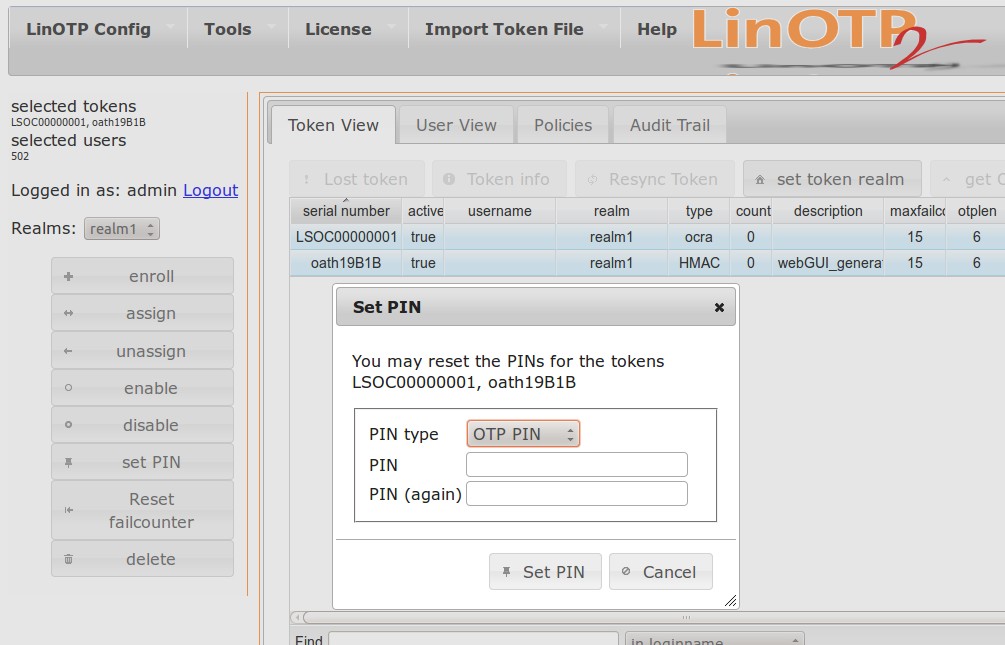
Setting the OTP PIN for two tokens#
