4.13. Backup and restore¶
You can perform backup and restore using the tabs System → Backup and System → Restore.
make a backup
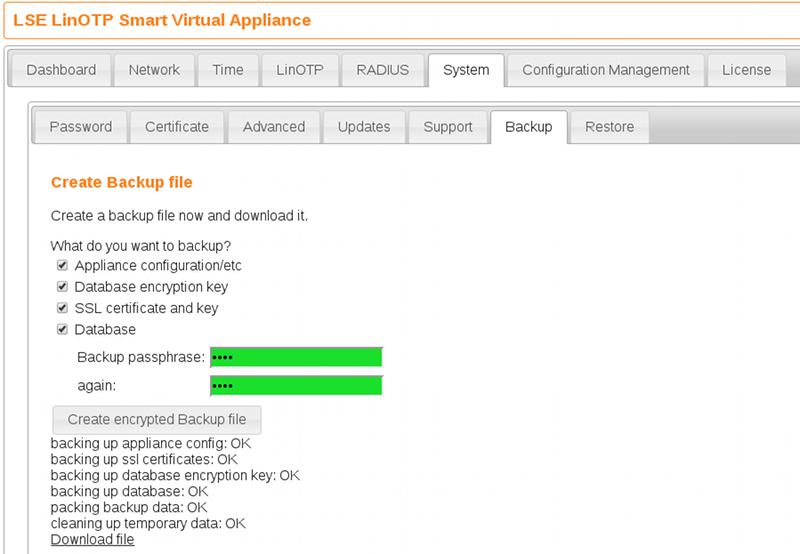
In any case you can choose what you want to backup and what you want to restore. Each backup file is encrypted with AES-256 with an AES key derived from a passphrase you choose. A backup file may contain
- the appliance configuration files contained in /etc. This also contains the configuration sets
- the database encryption key
- the SSL certificate
- the database
The backup does not contain the log files. (The log files can be downloaded using the support file in System -> Support)
You may also perform scheduled automatic backups. Those backups are automatically stored to a Windows share on your file server.
restore settings and data
In case of restore a backup file is uploaded, the encryption passphrase is passed and the appliance unpacks the backup file. It then determines what is contained in the backup file. In the example in figure Restore a backup file without the database. the backup file contains everything except the database. Now you can choose which of the contained components you want to restore.
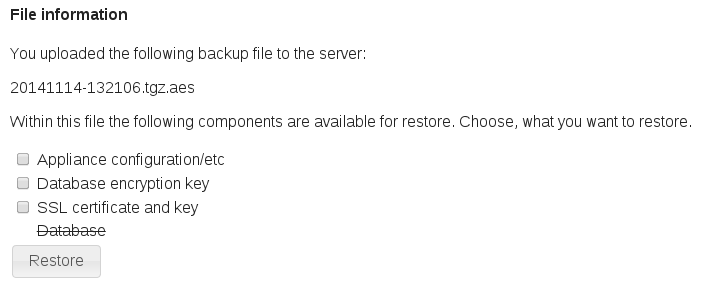
Restore a backup file without the database.
